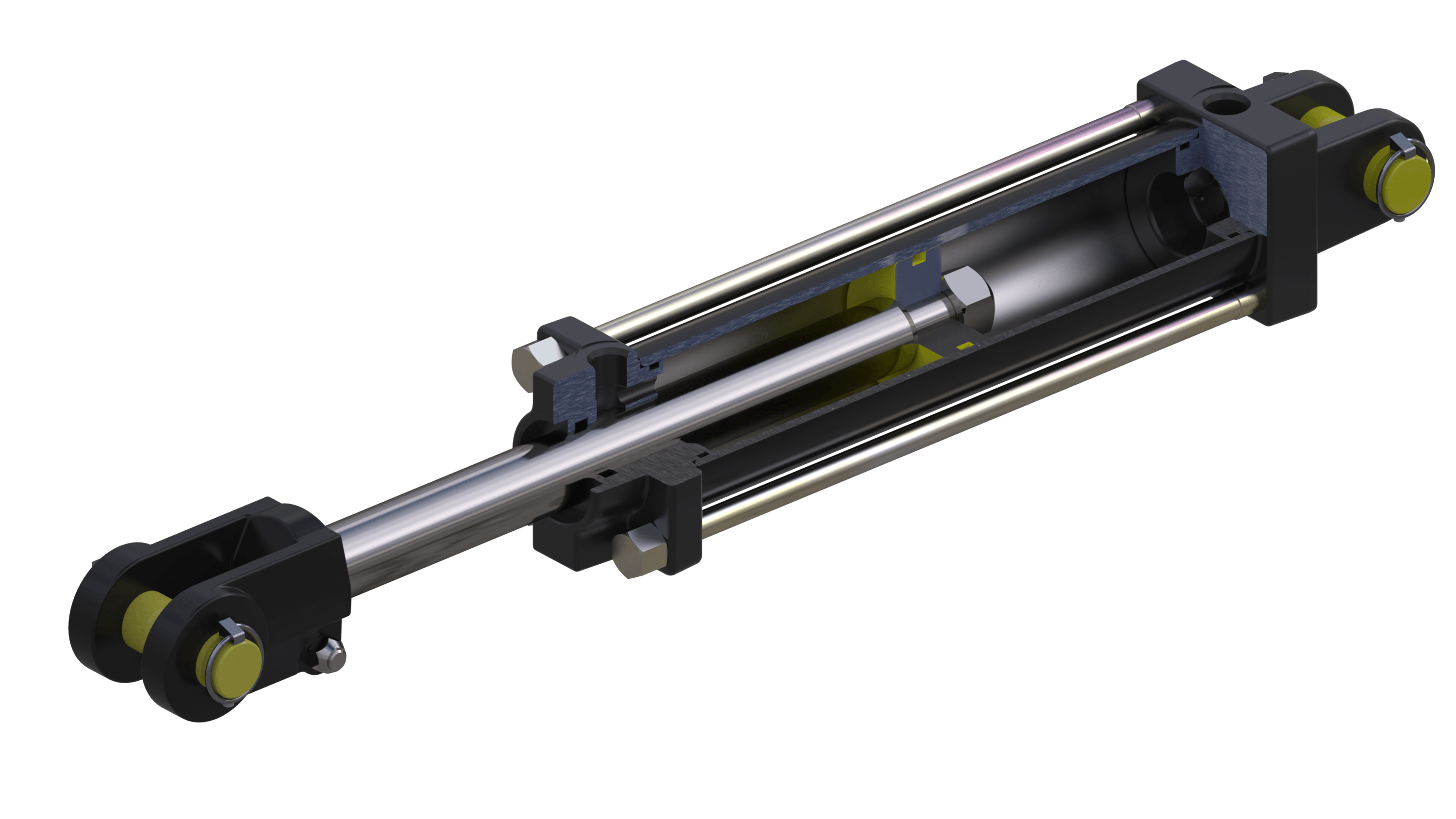Leveraging our CAD automation expertise, we developed a customized design automation solution for the client’s security and bullet-proof steel doors. Using Autodesk Inventor iLogic programming, we streamlined the design process, reducing manual work and ensuring compliance with security and industry standards.
Our effective solution included six key steps:
1. Rule-Based Automation for Custom Door Designs
We built an intelligent automation system to quickly design security and bulletproof steel door variations. The system automated 3D models, parts, assemblies, and drawings, making design updates fast and error-free. It adjusted panel thickness, reinforcements, materials, and fire/ballistic resistance features as needed.
2. Custom Macros and iLogic Programming for Efficient CAD Automation
To simplify design adjustments, we developed iLogic scripts in Autodesk Inventor for rule-based modelling, ensuring all door components are adapted to required specifications automatically.
We also automated repetitive modelling tasks, allowing engineers to create multiple product variations instantly.
3. User-Friendly Interface & Optimized Performance
We designed a custom GUI for Autodesk Inventor, making it easy for engineers to modify key parameters like security levels, and reinforcements without needing coding knowledge. The scripts were optimized for handling large assemblies efficiently, preventing slowdowns and ensuring smooth operation.
4. Automated Validation and Compliance
The automation included built-in validation checks to ensure all designs met fire, acoustical, ballistic, and forced-entry standards. This reduced errors, minimized rework, and ensured all configurations were production ready.
If any compliance rules change in the future, users can adjust settings in the form, and the assembly updates automatically based on predefined rules.
5. Standardization
To maintain consistency and efficiency, we implemented strict coding and engineering standards. As mechanical engineers, we tend to focus more on the functionality in achieving results than following the program standards.
Our Sedin engineers are exceptional in this case; they have been trained so well to define the program with the proper syntax, variable declaration, comments, etc. This ensured a well-structured, maintainable, and scalable automation system.
6. Error Handling and Testing
One of the biggest challenges in CAD automation goes around handling the bugs, and error validations. We ensured that the proper error message is shown to the designers, so they would understand what they are up to and can correct themselves.
To further validate the program, Sedin engineers tested both positive and negative use cases before deployment, ensuring it works as expected. Our CAD development solution ensured a fully functional and adaptable design process, as per the client's requirement.
Our final deliverables included .iam (assembly), .ipt (part), and .idw (drawing) files with built-in scripts.